Everything you need to know, from simple GET requests to advanced error handling, retries, and streaming responses.
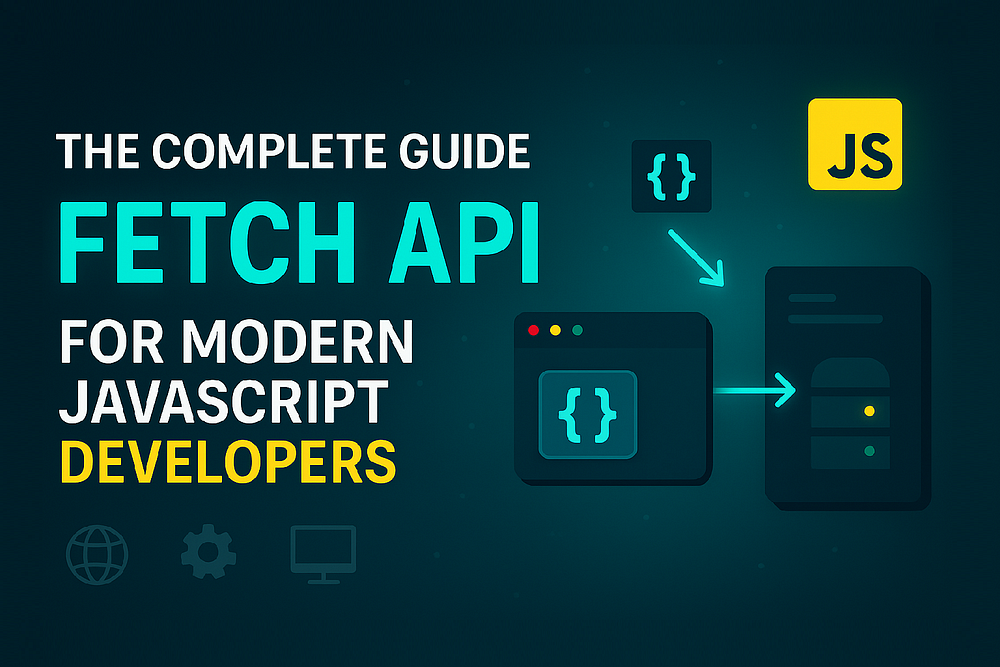
Introduction
For years, we used it XMLHttpRequest like it was black magic.
Then came fetch(), a modern, promise-based, and far cleaner approach.
But here’s the catch:
Even experienced developers misunderstand how Fetch actually handles errors, timeouts, and responses.
This guide will turn you into a Fetch API expert, without using libraries or wrappers.
We’ll explore:
✅ Basic usage
✅ Sending POST/PUT requests
✅ Handling headers and JSON
✅ Managing errors and timeouts
✅ Parallel requests with Promise.all()
✅ Real-world examples (auth, retries, upload)
1️. Fetch Basics
The simplest form of Fetch is a single function call:
fetch("https://api.example.com/users")
.then((response) => response.json())
.then((data) => console.log(data))
.catch((error) => console.error("Error:", error));
✅ Returns a Promise.
✅ Doesn’t reject on HTTP errors (404, 500).
✅ Only rejects on network errors.
Let’s fix that next.
2️. Checking for HTTP Errors
By default, Fetch treats all responses as “successful.”
You must manually handle status codes:
fetch("https://api.example.com/users")
.then((response) => {
if (!response.ok) {
throw new Error(`HTTP Error: ${response.status}`);
}
return response.json();
})
.then(console.log)
.catch(console.error);
✅ .ok is shorthand for status between 200–299.
✅ Use it to prevent silent failures in production.
3️. Using async/await (Modern Syntax)
async function getUsers() {
try {
const res = await fetch("https://api.example.com/users");
if (!res.ok) throw new Error(`HTTP ${res.status}`);
const data = await res.json();
console.log(data);
} catch (err) {
console.error("Fetch failed:", err.message);
}
}
getUsers();
✅ Cleaner
✅ Easier debugging
✅ No nested .then() hell
4️. Sending POST / PUT Requests
async function createUser(user) {
const res = await fetch("https://api.example.com/users", {
method: "POST",
headers: { "Content-Type": "application/json" },
body: JSON.stringify(user),
});
const data = await res.json();
console.log("User created:", data);
}
createUser({ name: "Umar", email: "umar@example.com" });
✅ Always include headers: { 'Content-Type': 'application/json' } for JSON.
✅ Convert data with JSON.stringify().
5️. Sending Custom Headers (Auth Tokens, etc.)
const token = "abc123";
await fetch("https://api.example.com/profile", {
headers: {
Authorization: `Bearer ${token}`,
"X-App-Version": "1.0.0",
},
});
✅ Perfect for APIs requiring JWTs or API keys.
✅ Works seamlessly with async requests.
6️. Handling Timeouts (AbortController)
Fetch doesn’t have built-in timeout handling; you use AbortController.
const controller = new AbortController();
const timeout = setTimeout(() => controller.abort(), 5000); // 5s
try {
const res = await fetch("https://api.example.com/slow", {
signal: controller.signal,
});
const data = await res.json();
console.log(data);
} catch (err) {
if (err.name === "AbortError") {
console.error("Request timed out");
} else {
console.error(err);
}
} finally {
clearTimeout(timeout);
}
✅ Cancel requests easily
✅ Prevents “hanging” fetch calls in slow networks
7️. Parallel and Sequential Fetches
Parallel (all at once):
const [users, posts] = await Promise.all([
fetch("/api/users").then((r) => r.json()),
fetch("/api/posts").then((r) => r.json()),
]);
✅ Runs both in parallel
✅ Perfect for dashboards
Sequential (one after another):
const users = await fetch("/api/users").then((r) => r.json());
const posts = await fetch(`/api/posts?user=${users[0].id}`).then((r) => r.json());
✅ Use when later requests depend on earlier results
8️. Uploading Files with Fetch
const formData = new FormData();
formData.append("photo", fileInput.files[0]);
const res = await fetch("/upload", {
method: "POST",
body: formData,
});
const data = await res.json();
console.log("Uploaded:", data);
✅ Fetch automatically sets Content-Type: multipart/form-data.
✅ No manual headers needed for FormData.
9️. Streaming and Large Responses
You can process data as it arrives using streams (modern browsers only):
const res = await fetch("/large-file.txt");
const reader = res.body.getReader();
let result = "";
while (true) {
const { done, value } = await reader.read();
if (done) break;
result += new TextDecoder().decode(value);
}
console.log("Received:", result.slice(0, 100) + "...");
✅ Handles large files efficiently
✅ Reduces memory usage
1️0️. Retrying Failed Requests
For flaky APIs, add a retry wrapper:
async function fetchWithRetry(url, options = {}, retries = 3) {
try {
const res = await fetch(url, options);
if (!res.ok) throw new Error(`HTTP ${res.status}`);
return res;
} catch (err) {
if (retries > 0) {
console.warn("Retrying...", retries);
return fetchWithRetry(url, options, retries - 1);
}
throw err;
}
}
await fetchWithRetry("/api/data");
✅ Simple recursive retry
✅ Prevents transient failures from breaking the UX
1️1️. Fetch Wrapper for Reuse (Mini Axios-Style Helper)
You can wrap fetch in a reusable helper for consistency:
async function request(url, { method = "GET", body, headers = {} } = {}) {
const opts = {
method,
headers: { "Content-Type": "application/json", ...headers },
};
if (body) opts.body = JSON.stringify(body);
const res = await fetch(url, opts);
if (!res.ok) throw new Error(`HTTP ${res.status}`);
return res.json();
}
// Usage:
await request("/api/users");
await request("/api/users", { method: "POST", body: { name: "Umar" } });
✅ Cleaner syntax
✅ Centralized error handling
✅ Easy to extend with interceptors or auth
1️2️. Intercepting and Transforming Requests
Just like Axios interceptors, you can pre-process your request or response:
async function fetchWithInterceptor(url, options = {}) {
console.log("→ Requesting:", url);
const res = await fetch(url, options);
console.log("← Status:", res.status);
const data = await res.json();
return data;
}
✅ Debugging
✅ Analytics
✅ Auto-logging
1️3️. Fetch in Node.js (Native Support Since v18)
Node.js 18+ includes global fetch no more node-fetch package needed!
const res = await fetch("https://jsonplaceholder.typicode.com/posts/1");
const post = await res.json();
console.log(post);
✅ Fully compatible
✅ Works like browser fetch
✅ Great for SSR and backend APIs
Why Fetch Still Matters in 2025
Even with tools like Axios, SWR, or React Query, Fetch remains the foundation for these solutions.
It’s native, lightweight, and endlessly flexible.
Learning it deeply helps you:
- Debug any network issue
- Build your own wrappers or SDKs
- Write better error-resilient code
The better you understand Fetch, the more control you have over your entire API layer.
Conclusion
The Fetch API is deceptively simple but incredibly powerful.
✅ Key takeaways:
- Always check
response.okand handle errors. - Use
async/awaitfor cleaner flow. - Add timeouts and retries for real-world reliability.
- Use
AbortControllerto cancel slow requests. - Wrap it once and reuse it everywhere.
Once you master Fetch, you’ll never need an HTTP library again (unless you want to).
Clean, native, modern that’s how API calls should feel.
Call to Action
Do you still use Axios or have you fully switched to Fetch?
Share your favorite pattern (or a tricky bug you solved) in the comments 👇
And if your teammate still writesfetch(url).then(...).then(...), share this post; they’ll finally see how to use Fetch the right way.


Leave a Reply