Learn how to add instant, two-way communication to your web app using only JavaScript and Node.js, no frameworks required.
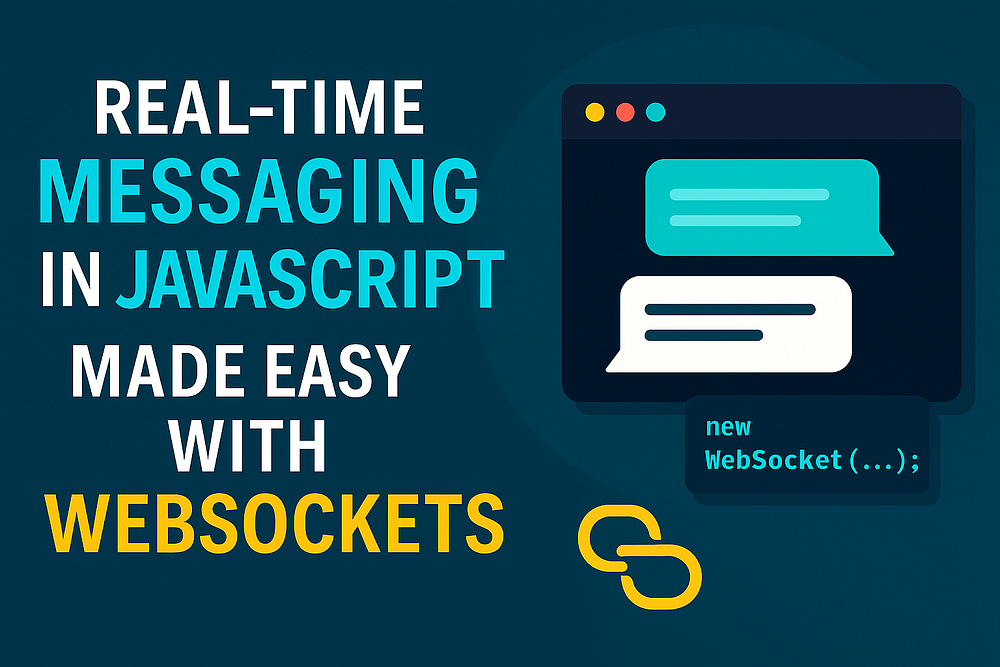
Introduction
Modern users expect instant updates, whether it’s a new chat message, a notification, or a stock price tick.
But standard HTTP requests aren’t built for that.
They follow a simple pattern:
Client asks → Server responds → Connection closes.
That’s fine for static pages, but not for live communication.
To make your web app feel alive, you need a persistent connection where both sides can send messages freely, without waiting.
That’s exactly what WebSockets were built for.
In this guide, I’ll walk you through how WebSockets work and how to build a real-time messaging system using just JavaScript, no frameworks, no Socket.IO, just the raw power of the WebSocket API.
1. Why WebSockets?
Let’s quickly break down the problem:
- HTTP is one-way; only the client can start communication.
- Polling is inefficient; it sends repeated requests just to “check” for updates.
- WebSockets fix both.
With WebSockets, a single connection stays open, allowing bi-directional communication between client and server.
That means:
- No request overhead
- Instant message delivery
- Continuous streaming of updates
Perfect for:
- Chat apps
- Real-time dashboards
- Multiplayer games
- Collaborative editors
2. The Concept in Simple Terms
Think of a WebSocket like a walkie-talkie between your browser and server.
Once connected, both can talk anytime, no need to press “refresh.”
Here’s how it works under the hood:
- The browser connects using an HTTP request with a special
Upgradeheader. - The server accepts and upgrades the connection to the WebSocket protocol.
- From there, both can send messages freely using a persistent TCP connection.
3. Setting Up the Project
Let’s build a simple real-time messaging app using pure JavaScript.
Step 1: Create your project
mkdir realtime-messaging
cd realtime-messaging
npm init -y
Step 2: Install the WebSocket library for Node.js
npm install ws
Your project structure will look like this:
realtime-messaging/
│
├── server.js # WebSocket server (Node.js)
└── public/
└── index.html # Client-side app
4. Writing the WebSocket Server
Create a file named server.js in the project root:
import { WebSocketServer } from 'ws';
import { createServer } from 'http';
import { readFileSync } from 'fs';
import { resolve } from 'path';
// Serve the frontend HTML file
const server = createServer((req, res) => {
if (req.url === '/') {
const html = readFileSync(resolve('public', 'index.html'), 'utf-8');
res.writeHead(200, { 'Content-Type': 'text/html' });
res.end(html);
}
});
// Create a WebSocket server on top of the same HTTP server
const wss = new WebSocketServer({ server });
// Handle new connections
wss.on('connection', (socket) => {
console.log('🟢 New client connected');
socket.on('message', (msg) => {
console.log('Received:', msg.toString());
// Broadcast to all connected clients
wss.clients.forEach((client) => {
if (client.readyState === 1) client.send(msg.toString());
});
});
socket.on('close', () => console.log('🔴 Client disconnected'));
});
const PORT = 3000;
server.listen(PORT, () => console.log(`Server running at http://localhost:${PORT}`));
✅ What’s happening:
- The The
httpserver serves your HTML file. - The
WebSocketServerlistens for new connections. - When a message arrives, it’s broadcast to everyone connected.
5. Creating the Frontend (HTML + JavaScript)
Now, create a folder called public and inside it, add index.html:
<!DOCTYPE html>
<html lang="en">
<head>
<meta charset="UTF-8">
<meta name="viewport" content="width=device-width, initial-scale=1.0">
<title>Real-Time Chat</title>
<style>
body {
font-family: system-ui, sans-serif;
background: #f8f9fa;
margin: 0;
display: flex;
flex-direction: column;
height: 100vh;
}
header {
background: #007bff;
color: white;
padding: 12px;
text-align: center;
font-weight: bold;
}
#chat {
flex: 1;
background: white;
padding: 10px;
overflow-y: auto;
border: 1px solid #ddd;
}
form {
display: flex;
padding: 10px;
border-top: 1px solid #ccc;
background: #fff;
}
input {
flex: 1;
padding: 10px;
border: 1px solid #ccc;
border-radius: 4px;
}
button {
background: #007bff;
color: white;
border: none;
margin-left: 8px;
padding: 10px 20px;
border-radius: 4px;
cursor: pointer;
}
</style>
</head>
<body>
<header>💬 Real-Time Chat</header>
<div id="chat"></div>
<form id="form">
<input id="message" placeholder="Type a message..." autocomplete="off" />
<button>Send</button>
</form>
<script>
const chat = document.getElementById('chat');
const form = document.getElementById('form');
const input = document.getElementById('message');
const username = prompt('Enter your name:') || 'Anonymous';
const ws = new WebSocket(`ws://${window.location.host}`);
ws.onopen = () => addMessage('🟢 Connected to the chat');
ws.onmessage = (event) => addMessage(event.data);
form.addEventListener('submit', (e) => {
e.preventDefault();
if (input.value.trim()) {
ws.send(`${username}: ${input.value}`);
input.value = '';
}
});
function addMessage(msg) {
const div = document.createElement('div');
div.textContent = msg;
chat.appendChild(div);
chat.scrollTop = chat.scrollHeight;
}
</script>
</body>
</html>
✅ This gives you:
- A simple UI with a chat box and input field.
- A
WebSocketconnection that sends and receives messages in real time. - Auto-scroll behavior for new messages.
6. Running the App
Start your server:
node server.js
Then open two browser tabs:
👉 http://localhost:3000
Type a message in one and watch it appear instantly in both.
🎉 Congratulations! You just created a real-time messaging app using pure JavaScript.
7. Understanding the Flow
Here’s the step-by-step breakdown:
- The browser connects via
new WebSocket('ws://localhost:3000'). - The server accepts and upgrades the HTTP connection to a WebSocket.
- When the client sends a message
ws.send(), it travels instantly to the server. - The server broadcasts it to all connected clients with:
wss.clients.forEach(client => client.send(message));
5. All connected browsers display the same message in real time.
No page reloads.
No manual polling.
Just one persistent connection for everything.
8. Adding a Few Useful Features
Let’s make this a bit smarter.
1. Show “user joined” and “user left” notifications
wss.on('connection', (socket) => {
console.log('User joined');
wss.clients.forEach((client) => {
if (client.readyState === 1) client.send('🟢 A new user joined the chat');
});
socket.on('close', () => {
wss.clients.forEach((client) => {
if (client.readyState === 1) client.send('🔴 A user left the chat');
});
});
});
2. Add timestamps
const now = new Date().toLocaleTimeString();
ws.send(`[${now}] ${username}: ${input.value}`);
3. Add some color to user messages
You can randomly assign a color to each username for a friendlier UI.
9. Common Pitfalls
- Missing CORS headers? Not an issue, WebSockets aren’t limited by CORS like HTTP.
- Running behind HTTPS? Use
wss://instead ofws://. - Scaling across servers? Use Redis Pub/Sub or a WebSocket load balancer (e.g., AWS Elasticache, NGINX).
- High-frequency updates? WebSockets handle thousands of messages efficiently, just avoid unnecessary JSON payloads.
10. Why Not Use Socket.IO?
Socket.IO is awesome; it adds reconnection, fallback, and room management.
But it also hides what’s really happening.
By using native WebSockets, you:
- Learn the real protocol
- Understand connection upgrades
- See how messages are broadcast manually
- Build something from scratch in under 100 lines of code
Once you’ve done this, switching to Socket.IO (or any real-time framework) feels like second nature.
Conclusion
Real-time messaging isn’t complicated; it’s just about keeping one connection open and sending data instantly.
With WebSockets, you can bring any static app to life:
- A chat app
- A real-time dashboard
- A collaborative editor
And the best part? You did it with just vanilla JavaScript.
Pro Tip: Always start with pure WebSockets once you understand the core; frameworks like Socket.IO become tools, not crutches.
Call to Action
Have you tried building something with WebSockets before?
Share your experience or demo link in the comments and bookmark this guide for your next real-time project.


Leave a Reply