Beyond the basics — hidden patterns, defaults, renaming, dynamic keys, and real-world destructuring hacks every JavaScript developer should master.
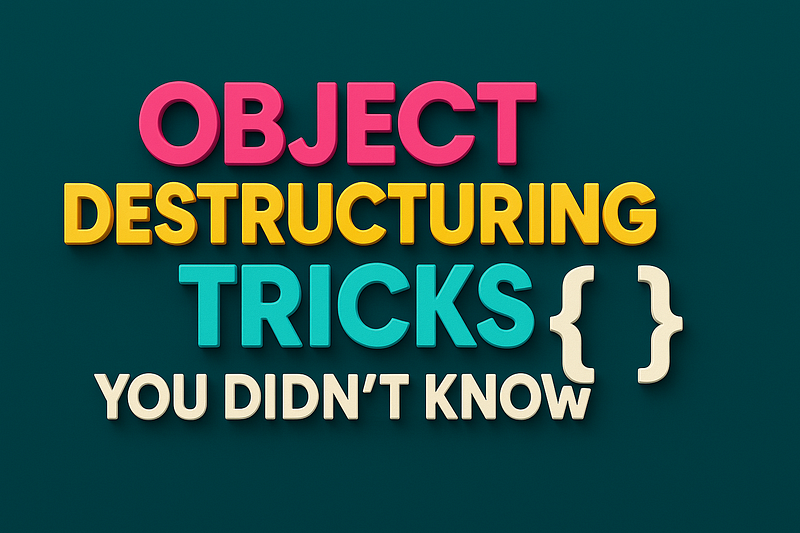
Introduction
JavaScript destructuring looks simple:
const { name, age } = user;
But that’s just scratching the surface. Destructuring is more than a shorthand — it’s a pattern-matching superpower baked into the language. It lets you:
- Provide defaults to avoid
undefined. - Rename keys cleanly.
- Use nested patterns to dive into deep objects.
- Pull out dynamic properties.
- Combine with functions for expressive APIs.
This article goes beyond the obvious and explores object destructuring tricks you probably didn’t know, with practical examples you’ll actually use in production.
1. Renaming Keys While Destructuring
Sometimes API responses don’t match your naming conventions. Destructuring lets you rename inline.
const user = { first_name: "Umar", age: 25 };
const { first_name: firstName, age } = user;
console.log(firstName); // "Umar"
👉 Useful in React props or when normalizing external data.
2. Setting Default Values
Avoid undefined by providing a fallback directly.
const config = { retries: 3 };
const { retries, timeout = 5000 } = config;
console.log(retries); // 3
console.log(timeout); // 5000 (default)
👉 Cleaner than config.timeout || 5000 and works correctly if value is falsy (e.g., 0).
3. Nested Destructuring
Pull out deeply nested values without temporary variables.
const apiResponse = {
user: { profile: { name: "Umar", email: "u@example.com" } }
};
const {
user: {
profile: { name, email }
}
} = apiResponse;
console.log(name, email); // Umar u@example.com
👉 Combine with defaults to avoid undefined cascades.
4. Destructuring With Rest Properties
Grab what you need, keep the rest.
const user = { id: 1, name: "Ali", email: "a@example.com", role: "admin" };
const { email, ...rest } = user;
console.log(email); // a@example.com
console.log(rest); // { id:1, name:"Ali", role:"admin" }
👉 Handy for filtering props in React components.
5. Using Dynamic Property Keys
You can destructure using computed keys if the property name is dynamic.
const key = "status";
const obj = { status: "active", role: "user" };
const { [key]: currentStatus } = obj;
console.log(currentStatus); // "active"
👉 Great when key names are user-driven or localized.
6. Combining Defaults and Renames
const settings = { theme: "dark" };
const { theme: mode = "light", language = "en" } = settings;
console.log(mode); // "dark"
console.log(language); // "en"
👉 Single line for fallback + renaming.
7. Destructuring in Function Parameters
Destructuring shines in function signatures.
function createUser({ id, name, role = "user" }) {
return { id, name, role };
}
console.log(createUser({ id: 1, name: "Umar" }));
// { id: 1, name: "Umar", role: "user" }
👉 Eliminates boilerplate const id = obj.id.
8. Partial Destructuring With Aliases
You don’t have to grab everything at once — just what you need.
const obj = { a: 1, b: 2, c: 3 };
const { a: alpha } = obj;
console.log(alpha); // 1
👉 Keeps scope clean.
9. Destructuring With TypeScript
TypeScript loves destructuring for clarity and safety.
type Config = { url: string; method?: string; timeout?: number };
function request({ url, method = "GET", timeout = 3000 }: Config) {
console.log(url, method, timeout);
}
request({ url: "/api/data" });
👉 Default values prevent repetitive ||.
10. Swapping Variables With Destructuring
let a = 1, b = 2;
({ a, b } = { a: b, b: a });
console.log(a, b); // 2, 1
👉 Trick: wrap assignment in () so it’s parsed as an expression.
11. Destructuring With Arrays Inside Objects
Mixed patterns work fine.
const data = { title: "Report", tags: ["urgent", "finance"] };
const {
title,
tags: [firstTag, secondTag]
} = data;
console.log(title, firstTag, secondTag);
// "Report" "urgent" "finance"
👉 Great for GraphQL/REST responses with arrays of values.
12. Ignoring Properties
You can skip properties you don’t need.
const { unwanted, ...wanted } = { a:1, b:2, unwanted:99 };
console.log(wanted); // { a:1, b:2 }
Or in nested destructuring:
const obj = { x:1, y:2, z:3 };
const { z, ...coords } = obj;
console.log(coords); // { x:1, y:2 }
13. Default Function Params with Destructuring
Combine destructuring + defaults for APIs.
function connect({
host = "localhost",
port = 3306,
secure = false
} = {}) {
console.log(`Connecting to ${host}:${port} (secure=${secure})`);
}
connect();
// Connecting to localhost:3306 (secure=false)
👉 Passing nothing won’t crash, thanks to = {}.
14. Destructuring + JSON Parsing
Quickly unpack JSON data:
const json = '{"id":42,"name":"Node"}';
const { id, name } = JSON.parse(json);
console.log(id, name); // 42 "Node"
👉 Cleanest way to extract from API payloads.
15. Real-World Patterns
React Props Filtering
function Button({ children, variant = "primary", ...rest }) {
return <button className={`btn-${variant}`} {...rest}>{children}</button>;
}
Redux Action Creators
function reducer(state, { type, payload }) {
switch(type) {
case "SET_USER":
return { ...state, ...payload };
default:
return state;
}
}
Logging Helpers
function logRequest({ method, url }) {
console.log(`[${method}] ${url}`);
}
16. Gotchas and Best Practices
- Order doesn’t matter:
{a,b}doesn’t depend on property order. - Nonexistent keys: Destructured value =
undefinedunless default given. - Assignment syntax: Use
()when destructuring outside declarations. - Nested too deep? Maybe refactor — don’t destructure 10 levels down in one line.
Conclusion
Object destructuring in JavaScript isn’t just syntactic sugar — it’s a powerful pattern-matching tool. From renaming and defaults to dynamic keys and rest props, these tricks let you write cleaner, safer, and more expressive code.
- Use defaults and renaming for clarity.
- Use rest for filtering.
- Use destructuring in function signatures for elegant APIs.
- Avoid over-destructuring that hurts readability.
Pro Tip: Start treating destructuring like a mini “query language” for objects — you’re telling JavaScript exactly which fields matter.
Call to Action (CTA)
Which destructuring trick saved you the most boilerplate in your codebase?
Drop it in the comments, and share this article with a teammate who still writes const foo = obj.foo.


Leave a Reply